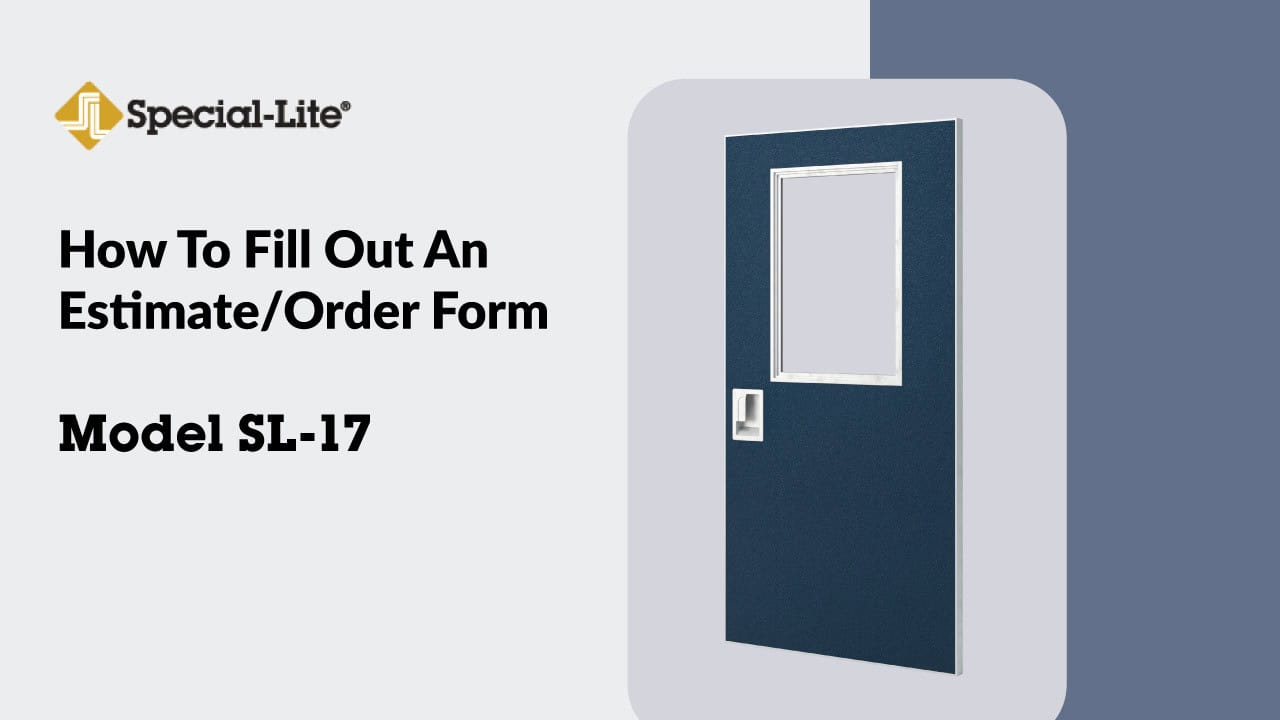
How to Fill Out Estimate and Order Forms for Special-Lite Commercial Doors
One of the most crucial components of ensuring your commercial door, frame, or partition project stays on time and within budget is requesting an estimate and placing your order.
For Special-Lite products, most of our forms can be used for both.
Follow the steps outlined here using our SL-17 Hybrid FRP Door as an example. Or check out the video below and follow along with Dale MacNeill II, Inside Sales Manager for Special-Lite, as he walks you through filling out the same Estimate/Order Form.
This step-by-step guide and video ensure accurate and efficient estimating and order processing.
Getting Started
Form Availability: You can find all our forms here on special-lite.com (you can also find them in our Resource Center, where you can build submittals, compare products, and more). Always download a blank copy for new projects to avoid carryover issues from previous projects. Notes throughout the form offer helpful tips.
Form Breakdown — Section by Section
Job Name or Information: Start by typing in the job name, which is required for the order entry process. Decide if your estimate/order involves doors and frames, doors only, or frames only. If the form is just for estimating purposes, please provide your bid date.
Section 1: Enter Door Mark I.D.s
List each door’s unique identifier, you can often find this in a floor plan/door schedule.
Section 2: Door Opening Type — Handing
Check the box to indicate if it’s a single door, pair, or unequal pair. For consistency, use one form for similar doors (same size, frame elevation, jamb depths, finishes, hardware). Different doors, on the other hand, require separate forms. Specify the door handing and the number of openings required for handing and quantity.
Section 3: Opening Dimensions
Enter Width and Height: Specify what your measurements refer to (rough opening, door opening, net door size, net frame size).
Notes: Check the notes for the max door size without a seam and measuring guidelines. (We also offer a handy how-to-measure resource.)
Section 4: Swing— Degree of Opening
This is crucial for concealed overhead stops.
Sections 5 & 6: Door Finish
Door: The extrusion will be visible around the door perimeter, with face sheets on both sides.
Color Choices: Select colors for the extrusion and face sheet. You can also opt for a split finish (different colors for interior and exterior). This page references all of our color resources.
Section 7: Door/Vision Lite
Choose if the door will have a lite and which Special-Lite vision lite kit to use.
Section 8: Glass and Louvers
Special-Lite Provided: Indicate if Special-Lite will supply the glass or louvers.
Details: Specify glass types and sizes or if others will provide them.
Section 9: Frame Information
Frame Provision: Indicate if Special-Lite will provide the frames and whether they are three-sided perimeter frames or more complex ones with side lites and transoms.
Details: Provide frame elevations with dimensions and glass thickness.
Sections 10-12: Hardware Choices
Typical Hardware: Select Special-Lite hardware like continuous hinges or our SL-301 Adjustable Bottom Brush. Review notes for compatibility (e.g., concealed vertical rods with SL-301).
Section 13: Hardware Prep
Order Entry: If you are sending hardware to Special-Lite for factory installation, please provide the expected arrival date. List the hardware set for our estimators and detailers.
Preparation Type: Check if you want reinforcement only, Special-Lite supplied hardware, or factory installation.
Section 14: Special Instructions
Additional Information: Provide any other important details not covered in the form, like the above-finished floor dimension for exit device mounting or the daylight opening for a vision kit.
Submitting Completed Estimate and Order Forms
After completing the form, please email it to estimating@special-lite.com for an estimate or orders@special-lite.com for order processing. Alternatively, visit our Contact Us page to either request an estimate or place your order. Both options will ask you for additional info to help streamline the process. Contact your local Sales Rep or our Inside Sales Team with any questions.
